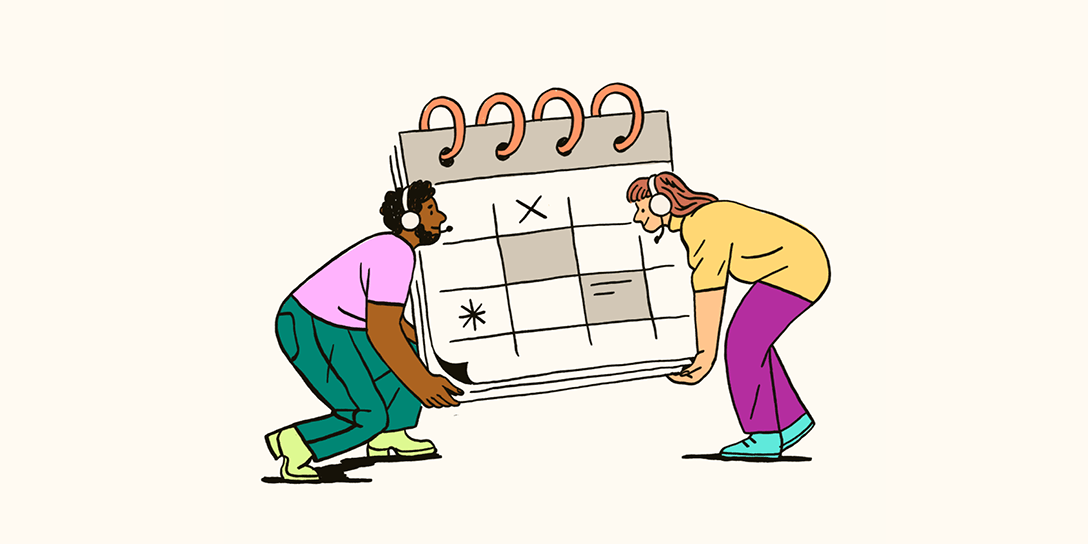Article • 6 min read
Content management vs. knowledge management: Key differences
Learn how to blend content management and knowledge management to improve your customer experience.
更新日: August 30, 2024
Businesses need to create a wealth of content for their audiences. This can include informative blog posts, how-to articles, internal company information, and more to help and educate customers. But this information doesn’t just magically appear—organizations must blend content management and knowledge management to create an effective content library.
In this guide, we compare content management vs. knowledge management to help you understand where each approach shines and how you can use them to improve the employee and customer experience (CX).
More in this guide:
- What is content management?
- What is knowledge management?
- What are the differences between content management vs. knowledge management?
- Content management vs. knowledge management: Real-life examples
- Why you need both content management and knowledge management
- Frequently asked questions
- Excel in content and knowledge management with Zendesk
What is content management?
Content management is the process of creating and managing digital assets across all of your business channels. It primarily focuses on content creation from initial ideation to publication, with multiple team members or departments involved throughout the creation process.
Businesses often engage in content management by doing things like:
Writing helpful blog posts
Creating help center and how-to articles
Establishing web pages like FAQs
Recording or animating instructional videos
The ultimate goal of content management is to create information that can help or educate customers. Businesses often perform content management through content management systems (CMS) like WordPress to house and manage those assets.
Why content management is important
Content management is important because it can help your team create organized and accessible information. This ensures that customers can find helpful and informative content. Also, engaging in content management can help you create a knowledge base. Knowledge bases are digital libraries of information about a company’s products, services, or industry-related topics that can serve customers.
When you engage in content management, you start to create assets users can access to solve their questions and problems independently. This can improve customer satisfaction by reducing wait times and empowering them to find what they need easily.
What is knowledge management?
Knowledge management is the process of gathering, organizing, and distributing information across an organization. It goes further than content management to ensure that helpful assets not only exist but are updated, accurate, and easily accessible in a knowledge base.
There are typically five steps in a knowledge management process:
- Creating all types of assets that leverage all types of knowledge like explicit, implicit, and tacit
- Organizing the knowledge so assets are easily accessible
- Sharing the knowledge with intuitive methods like advanced search functions
- Acting on the information, like using those insights to help customers better
- Updating information so it is always accurate
The ultimate goal of knowledge management is to ensure customers, employees, and partners have the information they need, that it is easily accessible, and that it is always accurate. Businesses typically perform knowledge management through knowledge management software, which often includes AI capabilities like generative AI and AI agents that help organizations create and manage content.
Why knowledge management is important
Knowledge management is important because it can help your team, employees, and business partners find relevant information and solve issues independently. In fact, there are many benefits of a knowledge management system: It improves the user experience, improves business processes, and breaks down internal silos of information that can hinder productivity and mutual understanding.
What are the differences between content management vs. knowledge management?

While content management and knowledge management are integral to effective customer service, they serve different purposes. To illustrate further, let’s say you are building a library:
Content management is the books. These books represent digital content like blog posts, how-to guides, and videos that help businesses stock their library. Content management also ensures that the books are well-organized and engaging for readers.
Knowledge management is the librarians. When businesses follow knowledge management best practices, they can use KM to serve their users just as librarians would by:
Helping readers find what they need
Recommending resources based on what readers are looking for
Providing insights that users can’t find in the content alone
Ensuring content is updated and accurate
Suggesting new content that can help fill any gaps in the library
Overall, content management and knowledge management work together to make sure information is properly gathered, stored, organized, and enriched by human expertise.
Create AI-enhanced content
Learn how Zendesk AI can help manage, create, and scale your knowledge base.
Content management vs. knowledge management: Real-life examples
Next, let’s look at some real-life examples of content management and knowledge management.
Content management is more narrow in focus than knowledge management. Businesses that engage in content management create external content to inform or engage with customers. Examples of content management include:
Using a CMS like WordPress to create and manage blog posts, articles, and multimedia content on a business website
Creating and scheduling social media content
Storing and organizing images or documents that internal teams can use for marketing or support purposes
Knowledge management encompasses more strategy—it ensures that businesses create helpful, searchable content that contributes to a wider customer support goal.
One example of this is Plesk, a web hosting platform that supports 12 million websites across 140 countries. Founded in 2001, Plesk has focused on understanding its customers’ needs to provide comprehensive support. In fact, the company found that many of its customers wanted to find solutions to their issues themselves, reinforcing its need for knowledge management.
With the help of Zendesk, Plesk has created over 11,000 knowledge base articles to help customers help themselves. The company uses customer feedback to decide which articles to review or add, and once an article has been updated or added, Plesk contacts customers who searched for that information before Plesk created it.
Why you need both content management and knowledge management
When used effectively, content management and knowledge management can help a business better connect with customers and connect employees with the information they need.
Content management is the books—the pieces of content that inform and help readers. Knowledge management is the librarian—a dedicated system to help customers and employees find what they need, suggest new resources, spot knowledge gaps, and more. Together, they combine for a comprehensive approach that empowers customers and assists employees.
Frequently asked questions
Excel in content and knowledge management with Zendesk
You need to blend content management and knowledge management to help create an effective knowledge base—and Zendesk can help you do that with ease. Our capabilities can empower you to support your customers with self-service options, keep your information fresh, and help your agents solve issues effectively.
If you don’t have a knowledge base set up yet, our generative AI-powered tools can help you write and update articles seamlessly. If you already have a knowledge base, you can connect it to Zendesk AI agents to autonomously resolve requests.
Learn more about our help center software to see how we can make a difference in your knowledge base.