Empowering Customers: the Client Portal
What is a client portal?
A client portal is a digital entrance or gateway to a network, community, or account, typically accessed via a web browser or mobile app. A client portal, like a customer portal, is provided by a company, built with client portal software, which gives clients the ability to login and access information, files, and services online.
Zendesk Help Center gives your customers access to everything they need, including a client portal and other self-service options, in a single location.
A different approach
Many companies now employ a client portal solution, something that puts the power into the customer’s hands. Now they have the ability to login anytime they want and get access to things they need without having to reach out directly to the company.
Did you know?
- On-demand information. Rather than reaching out to a company on phone or chat for a real-time conversation, or sending an email or web form and waiting for a response, customers can simply log in and find what they need.
- Less strain on the company. Although customer inquiries can often lead to opportunities for engagement, it’s unrealistic to think that any customer service department can effectively handle an overly high-volume of questions without greatly reducing customer satisfaction. One way to mitigate this risk is to provide a secure client portal. Building an effective one with client portal software will prevent a large number of customers, who just want things like status updates to a customer service ticket, from directly reaching out to the customer.
- Greater flexibility. Client portals offer far more features and capabilities than email, including higher limits on file size and access to account information.
The right time
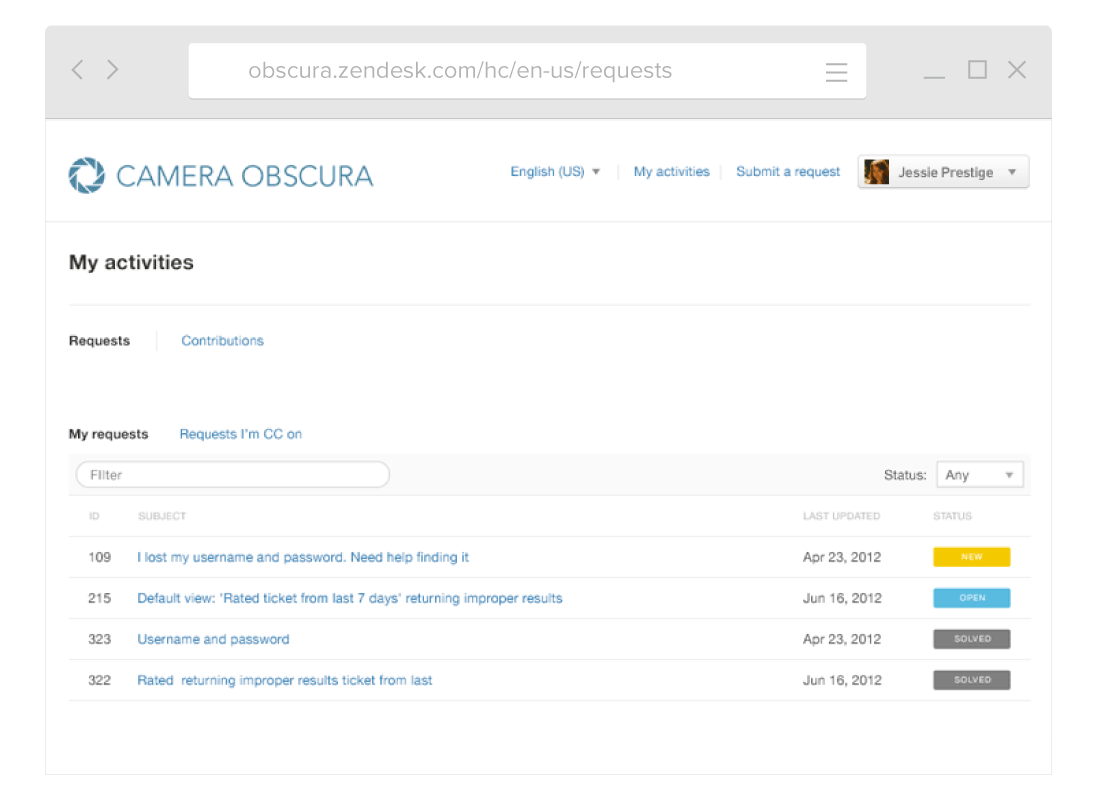
How Zendesk helps
Zendesk Help Center gives your customers access to everything they need, including a client portal and other self-service options, in a single location. Clicking on “My Activities” shows them their entire support history, including the status of open tickets. Now customers can stay up-to-date on the progress of their tickets anytime, and even search for ways to answer their own questions, all from a single, organized location.
Give your customers more controlAdditional Resources
We have more to say about this. Have a look below.
There’s plenty of information about secure client portals and self-service options. Read these resources to learn more.
Online knowledge baseFAQ softwareIT knowledge baseUser portalInternal knowledge baseBusiness portalOpen knowledge baseFeedback forum